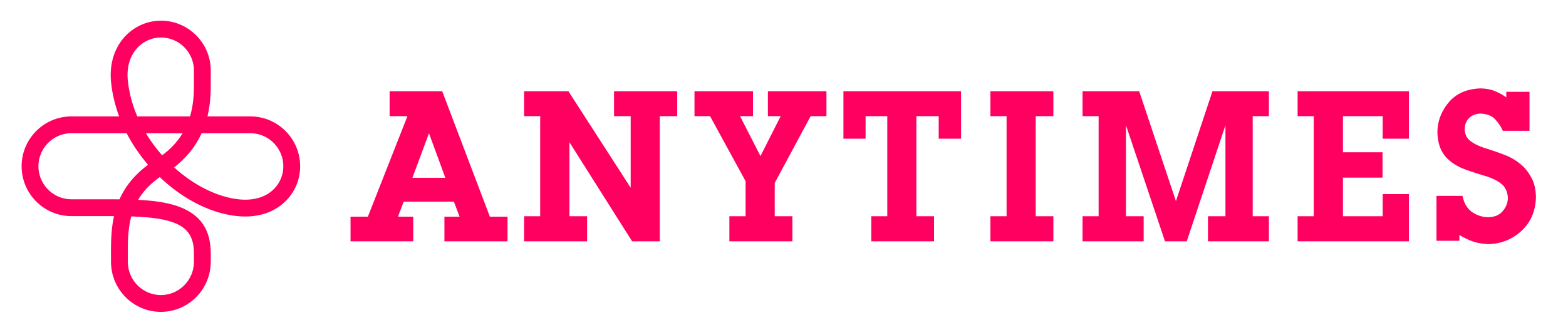“Request” or “Create Request” button will take you to the “Request” ticket creation screen.
*For safety and security reasons, ID verification is required depending on the contents of the job (jobs with a total value over 20,000 yen, etc.).
① Select whether to nominate a supporter or not.
If you choose not to nominate, your request will be open to the public and you can solicit applications from many people. If you wish to nominate a user, add the user you wish to nominate to your favorites! You can only nominate users who have been added to your favorites.
② Upload a photo
Upload a nice picture that fits your request perfectly!
③ Select a category
Select a category that best fits your request!
④ Fill in the region
Fill in the area where you would like to make your request!
You can enter the prefecture, city, zip code, station, etc.
This information will be publicly visible to all users, so please refrain from entering any personally identifiable information.
⑤ Decide on a title for your request ticket.
Decide on a title that succinctly describes your request.
Depending on the situation, adding a title such as 【URGENT REQUEST】is a good way to catch people’s attention.
⑥Enter the contents of your request
Set the request amount and fill in the details of your request as concretely as possible.
⑦Wait for applications!
If you share your request ticket on social networking sites, you may find someone who will respond more quickly.