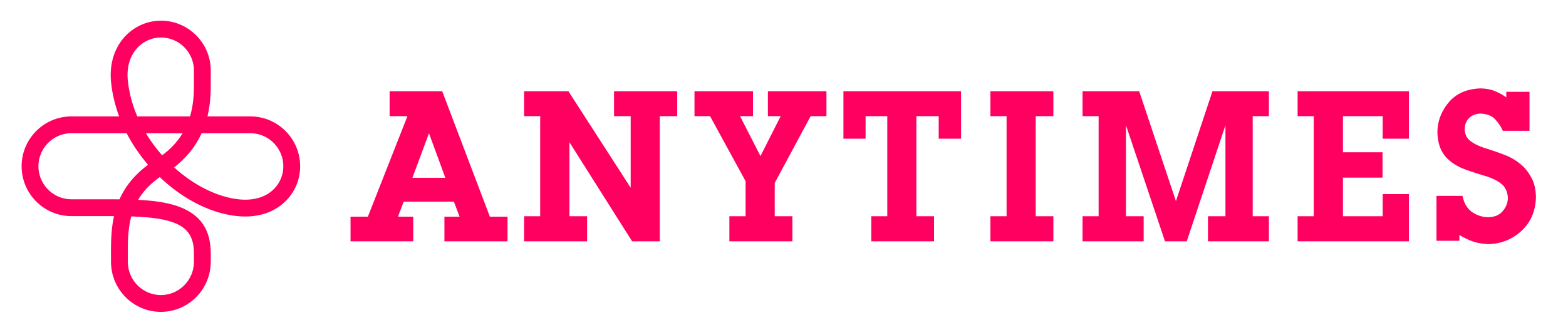The “create service ticket” button will take you to the “Service” creation screen.
(1) Select a category
Choose one category appropriate for your ticket.
(2) Select the location where the transaction will take place
Make sure you specify the area in which you can offer your service. If you can cover multiple area, consider copying the same ticket and mark it for a different area.
You can use prefecture, city, zip code, train station, etc to specify your service area.
(3) Decide on the title of the ticket.
Decide on the title of the service you want to offer! Make sure it’s a great title that catches the eye! Also consider what kind of keywords people usually search for in order to find your service.
(4) Fill in the details of the service.
Be as specific as possible in describing your service!
By writing specifics such as this service is “recommended for this kind of person” and qualifications you have for the service, you can make your ticket sound more appealing.
(5) Insert the offer price.
We can provide services from 0 yen. Although it depends on the content, the most popular price is generally around 3,000 yen.
(6) Enter the time required.
Include the approximate time required for your offered price. If it will take longer or shorter, you can directly negotiation with the requester in the chat room when a request has been made.
(7) Upload images
Upload a picture of the ticket!
Uploading original images will give your ticket a unique and original look! If you are just starting out, make sure you try to take some good pictures when you are on the job.
(8) Start selling
After filling out the form, check it again to make sure there are no omissions or spelling errors!
Once everything has been checked, it’s time to start selling the service!